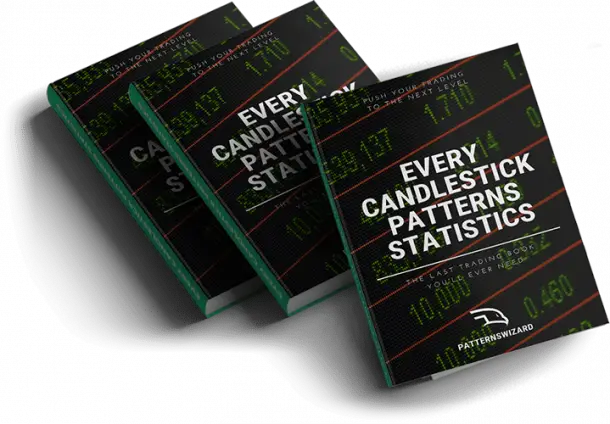MetaTrader 4 (MT4) is one of the most popular trading platforms and it is important for you to learn how to use MetaTrader 4. On the one hand, it is a simple enough platform that beginners can easily understand and start trading. On the other hand, its advanced functionalities also make it one of the best platforms for intermediate and advanced traders.
MT4 isn’t only a popular and useful platform but also a user-friendly and highly customizable one. Our today’s post will help you learn the use of MetaTrader 4 and enable you to achieve the best results in your trading.
How to use MetaTrader 4?
The following tutorial on how to use MetaTrader 4’s different functionalities will help you understand all you need to use the platform with ease and perfection.
How to change MetaTrader 4’s chart style
If the default MT4 chart style doesn’t make sense to you, you can change and customize it. The platform offers line, bar, and candlestick chart styles. You can easily switch chart style by the icon in the top toolbar. Moreover, you can also customize the chart color scheme. You can do this by right-clicking on the chart, moving the cursor to the “properties”, and selecting the “colors” option.
How to change grid-lines
The grid lines are also useful for you. However, they may seem complicated for most users. They also make the chart difficult to read. Therefore, if you need to remove gridlines, you can go to “ Show in Properties” by right-clicking on the chart. Now, you can select or deselect grid lines. Additionally, MT4 also offers other lines such as Bid/Ask Price, Last Price, and more. You can also select or deselect them by going to the “Properties” bar.
How to save changes made to the charts
MetaTrader 4 also allows you to save changes made to the chart style. You can do this by saving a new template by choosing the “Save Template” tab located in the “Template” option you find after right-clicking on the chart.
How to use drawing tools on MetaTrader 4
MetaTrader 4 brings drawing tools that allow traders to draw 8 types of objects on the chart. For example, you can draw horizontal lines, vertical lines, and so on. You can use them by simply clicking on the relevant option and then clicking on the chart. Contrarily, right-click on the drawn object and edit or remove the object depending on your needs.
How to change time frames on MetaTrader 4’s chart
MT4 enables you to choose a time frame of your preference from 9 time frames in total. You can switch between time frames from the toolbar or use the submenu button in the standard toolbar.
How to choose and use technical indicators on MetaTrader 4
MetaTrader 4 offers a suite of powerful indicators that users can choose from. The platform also makes it really simple and easy for users to import them to chart. You can choose an indicator of your choice from the indicator’s list accessed from the menu bar.
How to conduct fundamental and technical analysis on MetaTrader 4
MetaTrader 4 empowers users to conduct fundamental and technical analysis on the platform seamlessly. You can use the “News” button on the “Toolbox” for fundamental analysis. On the other hand, you can do technical analysis by using the following tools.
- Elliot Waves Theory
- Trend Indicators
- Oscillators
- Market Geometry
How to open an order on MT4
You can open an order on MetaTrader 4 by selecting the currency pair of your choice. Afterward, you have to click on the “New Order” tab available in the standard toolbar. Now, an “Order” menu opens that also features a lot of options. For example, you can add stop-loss and take-profit, add comments, and so on.
Additionally, if the changing market conditions require you to cancel or modify an open order, you can do it quite easily. You can do it by right-clicking on the open order and choosing “Delete” or “Modify”.
How to set up price alerts on MetaTrader 4
You can set up price alerts using the Alerts tab in the Terminal window. When you click on “Create”, an Alert Editor opens that allows you to set up price alerts according to your choice.
How to use MT4 – the wrap-up
MetaTrader 4 is one of the best trading platforms. It is equally good for traders of all sizes including advanced traders. However, it is important to learn how to use MT4 before starting trading on the platform. We are quite confident that our guide on “how to use MetaTrader 4” will help you learn the basics and enable you to use the platform with ease and perfection.
 Good Trading requires the Best Charting Tool!
Good Trading requires the Best Charting Tool!
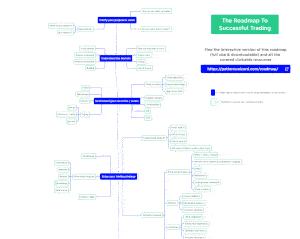
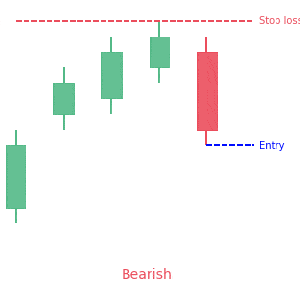 We loved Marwood Research’s course “Candlestick Analysis For Professional Traders“. Do you want to follow a great video course and deep dive into 26 candlestick patterns (and compare their success rates)? Then make sure to check this course!
We loved Marwood Research’s course “Candlestick Analysis For Professional Traders“. Do you want to follow a great video course and deep dive into 26 candlestick patterns (and compare their success rates)? Then make sure to check this course!